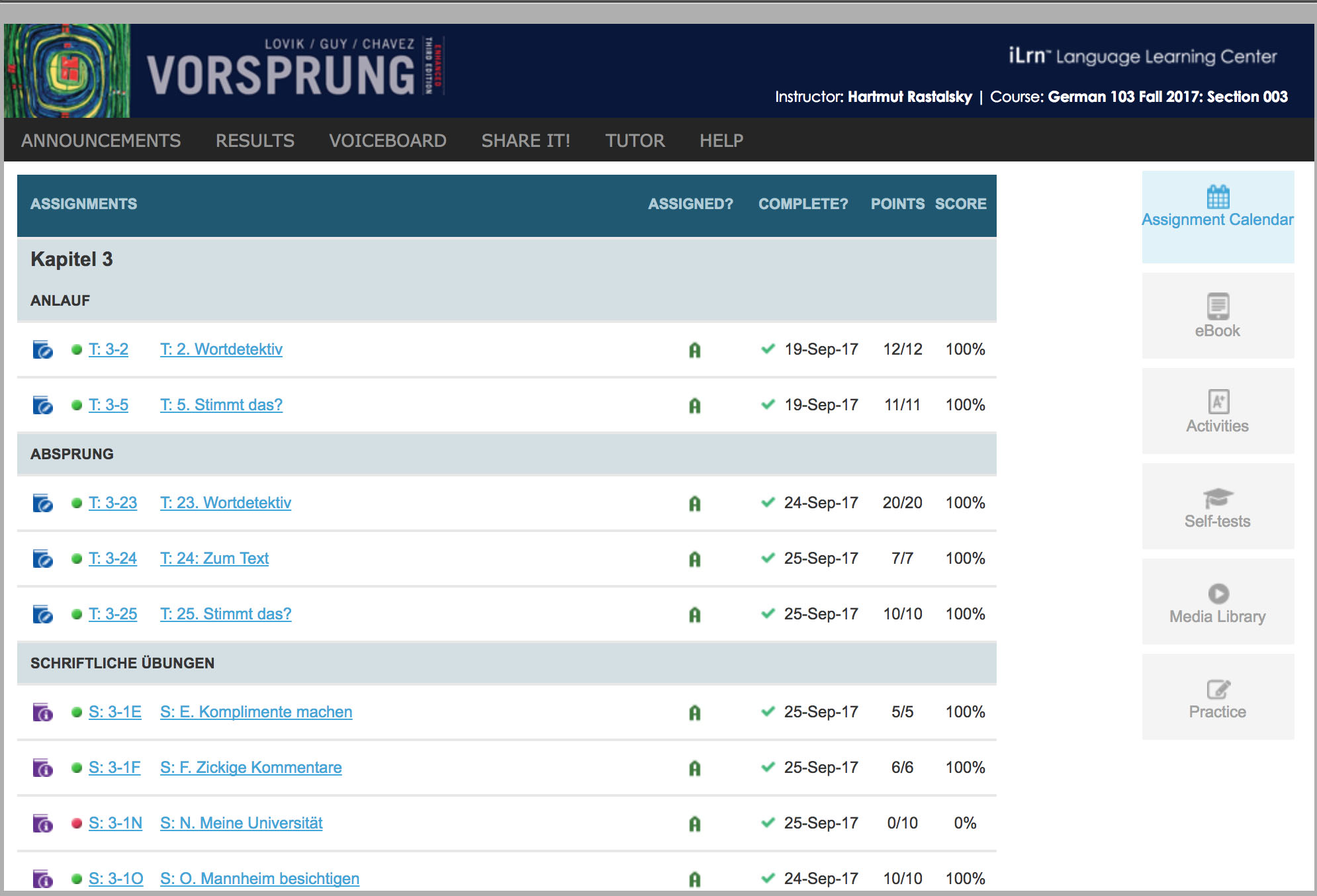Deutsch 102 iLrn Information
| General Info | Listening Transcripts |
| Flexible Homework, Alternative Worksheets | “UN-Flexible” iLrn Homework |
| What we DON’T care about | What we DO care about |
| How/Why we chose the iLrn assignments, and how to get the most out of them | Mechanics
|
General Info
- The iLrn assignments include textbook activities, written “Workbook” exercises, and listening (“Lab Manual”) exercises.
- You will get two separate iLrn grades for each chapter: one combined grade for the textbook activities and the written “Workbook” exercises, and one for the listening exercises.
- The electronic format has the HUGE advantage that (for most exercises) you get instant feedback on whether your response was correct. Please take advantage of this feature! For each assigned exercise, try the first two or three items, click “Submit” and read the feedback, then click “Try again,” correct any errors, and complete the exercise. You can submit each exercise multiple times, until you’re satisfied with your result.
Listening Transcripts
- Listening Transcripts: Transcripts of all the iLrn listening texts are available on Canvas: Files > iLrn Listening Transcripts.pdf. Ideally, you will be able to follow the listening texts without these transcripts, but whenever you find them difficult, the transcripts can be a great resource. Following the transcripts as you listen can help you learn more quickly where words begin and end, and how predictably German sounds translate into writing (much easier than English!!). It also allows you to use a dictionary strategically in order to improve your comprehension. You could listen to each text once or twice with the transcript, and then at least one more time to see how much you can now understand without the transcript.
Flexible Homework, Alternative Worksheets
- Recommended schedule vs actual due date: For each chapter, iLrn is the biggest assignment. You will learn a lot from it if you do a little each day, as indicated by the recommended assignment schedule. You will learn much less if you try to do all of it the night before it is due. You will not be penalized if you do not stick to the recommended schedule, but you MUST finish the iLrn homework when the assignment schedule says that “Chapter ___ iLrn assignments must be completed by the beginning of the next class.” This is when your instructor will check iLrn. Success in this course correlates closely with doing the iLrn assignments thoughtfully, so please start early, even if you don’t stick precisely to the recommended schedule!
- START each assigned exercise: You must attempt each assigned iLrn exercise, but you need not do all the questions if it gets boring and you’ve gotten the point. Thinking about this as you work and going on to the next exercise when you’ve gotten the point of the current one will help you learn more effectively than mechanically completing every item! ==> Your instructor will be happiest if you get 100% for some exercises (the ones you found most helpful) but not for all of them!!
- Writing out your answers by hand: If you feel that you learn better from writing out your answers for iLrn by hand and handing them in on paper (rather than typing them into the interface), you are welcome to do so! If you choose this option, ask your instructor how you can check your answers before handing them in!
- iLrn Alternative Worksheets: As of chapter 3, you have the option to complete a “generic” worksheet instead of doing iLrn. We STRONGLY recommend that you follow the advice on this page thoughtfully in order to learn from iLrn as efficiently as possible: iLrn is the most expensive component of the ePack, and it is worth the money! However, we recognize that not everyone learns effectively from this format. If you feel strongly that iLrn is not an efficient way for you to learn, please do these worksheets instead. As with iLrn itself, you will learn the most from these worksheets if you spread out your work on them throughout each chapter. Here are the links [Ersatz = replacement]:
“UN-Flexible” iLrn Homework:
- “Anlauftext lesen”: At the beginning of chapters 5 and 6 in German 101, and at the beginning of EVERY chapter in German 102, you will see an “Anlauftext lesen” assignment, asking you to read the cartoon text at the beginning of those chapters, and to complete some associated iLrn activities. These “Anlauftext lesen” activities must be completed when they are assigned, and we want you to answer ALL the questions. You will get a separate homework grade for this assignment when it is due!
What we DON’T care about:
- Your score on the iLrn exercises. There are no bonus points for scoring 100% for everything, and no lost points for low percentage scores!
What we DO care about:
- That you START EACH assigned exercise. You do NOT need to finish it (see above). Stop and go on to the next exercise when you think you’ve gotten the point and don’t need more practice. Finish the exercise only if it feels like an efficient use of your time.
Thinking about this as you work will help you learn more effectively. - WHEN you do the exercises. If you do the entire iLrn assignment the night before it’s due, you won’t learn anything from it. Your instructor will see this, and will worry. We have broken it down for you into a few exercises to do each day. We are not requiring you to stick to this recommended schedule (see above), but we do recommend it 🙂
- As mentioned above, you MUST finish the iLrn homework when the assignment schedule says that”Chapter ___ iLrn assignments must be completed by the beginning of the next class.” This is when your instructor will check that you have completed this assignment.
How/Why we chose the iLrn assignments, and how to get the most out of them:
- Success in this course correlates closely with doing the iLrn assignments thoughtfully.
- Based on student feedback, we are assigning about half as many iLrn exercises as we did before Fall 2013. The ones we have kept practice the most useful structures and vocabulary from the chapter.
- For each exercise, try the first two or three items, then click “Submit.” See if you understood correctly what is being practiced. If you think you need more practice, keep going. If doing more would be busy-work, move on to the next exercise.
- Yes, you can “game” iLrn. You can click on “Submit,” see the model answers, and copy and paste them into the blanks. Because you are adults, we made the model answers available so that you can get instant feedback (so that you don’t “learn” your mistakes by repeating them), and so that you can see more examples if the instructions for an exercise are unclear to you. If you are ever tempted to use the “copy & paste” method, please either (a) ask your instructor for an extension, or/and (b) do the “generic” alternative worksheets instead (see the next bullet point)
- If you dislike iLrn, you can do the alternative worksheets instead, starting in chapter 3 (see above). BUT: for most students, iLrn is an efficient way to learn!
Mechanics:
- Please use your common sense when iLrn tells you your response was incorrect: there may sometimes be more than one correct answer, and sometimes iLrn may grade your answer as incorrect only because of a trivial spelling mistake; it’s also possible that iLrn may make a mistake. For open-ended questions, iLrn initially gives you 0 points regardless of your answer, until your instructor reviews the activity. If in doubt about a wrong answer, please ask your instructor before assuming you made a mistake!
- Umlaute & ß: The iLrn interface includes buttons for ä, ö, ü, and ß, but entering text is much easier if you can learn a keyboard shortcut for typing these characters. Click here for a description of options you can choose from. On a Mac, there are easy shortcuts; on a PC, the easiest option is probably to activate the US International Keyboard and use the shortcuts this makes available.
- Glosses: Sometimes, the iLrn activities include explanatory glosses for some of the words. These are indicated by a little raised circleo, like the glosses in the textbook. Whenever you see one of these, roll your mouse over the word (or phrase) to see the translation!
- Recommended Activities: You will sometimes see additional “recommended” iLrn exercises in the Assignment Calendar on Canvas. By default, iLrn only shows you the required activities ==> if you want to see these recommended activities, un-check the “View assigned activities only” checkbox in the Assignment Calendar on iLrn.
- How to see which exercises you’ve completed (screenshot): We recommend navigating through the exercises in the “Assignment Calendar” view. Look for the little green checkmarks in the “COMPLETE?” column to see which exercises you’ve completed. See the screenshot below: